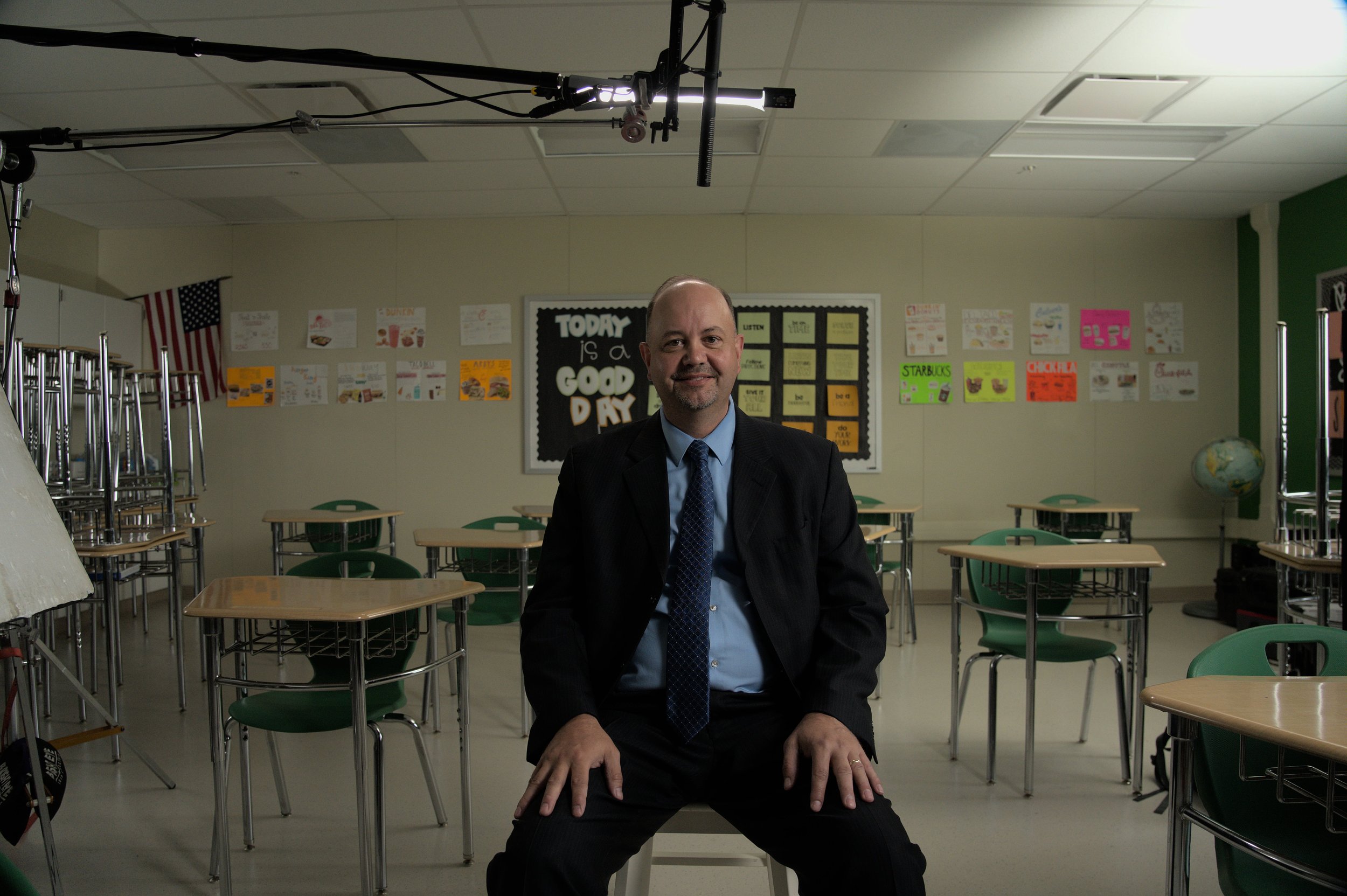SOUND DESIGN TIPS & TRICKS
When you watch a video, what do you notice first - the lighting? The subject? The color? Or is it the sound? Whether you’re consciously aware of it or not, good sound design plays a crucial role in professional video production - and can set you apart from the crowd. Sound design is generally defined as the process of recording and manipulating audio to fit your project. Like other forms of design, it can be a strenuous yet rewarding craft. Sound design can be undertaken by a dedicated sound designer - or the video editor themselves on smaller productions. Sound design is a multi-step process - and while different parties may be responsible for the various steps, understanding everything that goes into the art is crucial to mastering it. In this blog, we’ll cover some of the best practices that have given our video production team a leg up on sound design in the past - and we’ll provide some examples from our work along the way.
RECORDING
The recording process is one of (if not the) most essential steps in the sound design process. Proficient recording ensures that less of your audio will have to be “fixed in post” which can be much more difficult than simply avoiding any errors in the first place. Let’s talk about some things that you should know during the recording process.
MICROPHONES
Getting a quality recording starts with knowing your equipment - let’s review the different types of microphones you might use on-set.
LAVALIER MICROPHONE
Perhaps the most convenient microphone on the market for recording dialogue, the lavalier microphone is a (typically) wireless microphone that can be clipped onto the clothing of on-screen talent to pick up their voice at a close distance. Lavaliers are perfect for on-the-fly video production and are often utilized for interviews, vlogs, and short films.
SHOTGUN MICROPHONE
Shotgun microphones are used quite often on film sets. The primary distinction between these and other microphones is that they only pick up audio at the front of the microphone like the barrel of a shotgun, and not on the sides or rear. This is helpful for reducing background noise and capturing the audio of whatever you are pointing the microphone directly at. Shotgun microphones are also popular due to their mounting abilities, often being attached to cameras and boom poles on set. Here are some photo examples of how we utilize a shotgun microphone on-set:
And here’s how the final video turned out:
ONBOARD MICROPHONE
Otherwise known as the built-in microphone, the onboard microphone is simply the microphone built into your camera. While the sound quality of these microphones is not typically the best, they are fantastic for capturing a baseline to assist you in synchronizing and editing your other audio tracks in post-production.
FOLEY
Try as you might, you won’t always be able to capture every sound that you need on-set. Equipment limitations, background noise, and time crunches can lead to certain sounds like footsteps, silverware clanking, doors closing, and countless others being missed. Luckily, there is an entire art form dedicated to creatively reproducing common sounds: foley. Foley artists are tasked with using materials to recreate sounds missed during on-set recording to fill in any gaps in the sound of the final project. While this job is sometimes left to the sound designer or video editor depending on the scale of your production, foley is a job in itself on larger productions - with the artists having a dedicated space to create these sounds. At Farmore, we keep it simple with our foley - often using a one-microphone setup to capture any necessary sounds on the fly. For example, check out this audio clip we captured in our editing suite of a door closing - and then watch the video to see how we incorporated it into the final product.
AMBIENT SOUND
Ambient sound, along with foley, is one of the most underappreciated forms of sound design in video production. Sound designers know the importance of background noise in crafting an environment and immersing the audience in the project, and almost every professional film you’ve seen employs ambient sound. Ambient sound can act as a sort of cradle for dialogue and foley sound, balancing it all out and forming a cohesive and grounded sound design. Some examples of ambient sound may be background dialogue at a coffee shop, the sound of a fan whirring in a bedroom, cars passing on a busy street, and so on. If you’re not looking to establish a scenario-specific ambient sound, you can simply capture what is known as “room tone.” Room tone can be captured by recording the room in which you will be filming, minus any distractors such as talent - capturing the room on its own, hence the title. Even though this may not seem like much, don’t discredit the ability of ambient sound to have an effect on your audience. To see how we use ambient sound in our work, listen to this clip which sets a stormy ambiance - and then watch our Corvette ad to see how we incorporated the sound.
POST-PRODUCTION
This is where the magic happens. With all of your sound recorded and a wealth of tools at your disposal, post-production allows editors and sound designers to craft the final product to their liking and achieve their creative vision. Let’s discuss some of the tools used in post-production to create a compelling sound design.
MUSIC
Let’s start on a fun note - because who doesn’t love music? Whether you’re creating a feature film, commercial, or simply a YouTube video - the importance of music can not be overstated. From Alien to Zoolander, just about every effective piece of video production utilizes music to enhance the impact of the visual content on the audience. Sound designers use many different tactics to acquire music for their projects, ranging from having a composer create original music solely for the project all the way to licensing music from an online database. In any case, it’s important to be aware of the copyright/licensing rules that come with the particular piece of music you select. For more information on licensing music, check out our blog post here.
And for an example of how music can enhance the messaging of a video, check out our work for Monin’s flavor of the year series:
EFFECTS
When it comes to sound design, effects can mean two different things: either pre-recorded sound effects (such as a raygun, dog barking, etc.) or computer-generated alterations applied to an audio file to change its overall sound. Let’s discuss both.
SPECIAL EFFECTS
Special effects can either be recorded on set during production or by a foley artist. They can also be sourced from a third party in a similar fashion to music. In any case, carefully placed sound effects can heighten a scene and make certain actions stand out - and therefore should not be overlooked. A great resource for free sound effects is Freesound.
POST-PRODUCTION EFFECTS/PROCESSING METHODS
Sometimes, your audio just doesn’t come out exactly the way you want it. That’s where the beauty of post-production effects (or processing methods) comes in. No matter what editing software you use, the chances are the software comes with plenty of built-in effects that can help you alter dialogue and other sounds. Let’s take a look at a few:
Reverb: Reverb is a type of echo that is created by a physical space. For example, the reverb would be different in a small classroom when compared to a large auditorium - there would be more of an echo in the auditorium. Reverb can be applied to sound for several reasons, either for creative purposes or to give the illusion of the sound occurring in a specific environment. Reverb is however a different type of echo than the traditional echo - since the sounds are only milliseconds apart, they are heard at virtually the same time.
Delay: Delay is a more traditional type of echo when compared to reverb. Delaying your audio will cause it to echo and playback the same sound multiple times within a set timeframe.
Pitch-shifting: If you want your subject’s voice to sound lower or higher for either comedic or dramatic effect, the pitch-shifter is your best friend. It does precisely what it says in the name: shifts the pitch of whatever sound you are targeting to the desired octave.
No matter what elements you choose to incorporate in your sound design, be intentional: ensure that every piece adds to your project, rather than distracting from it.